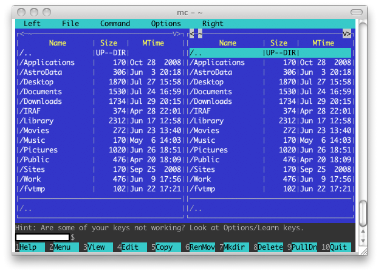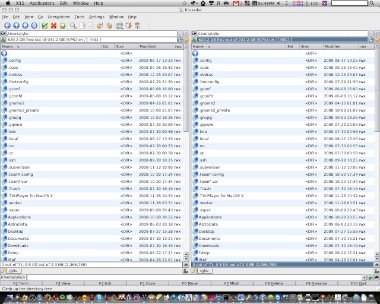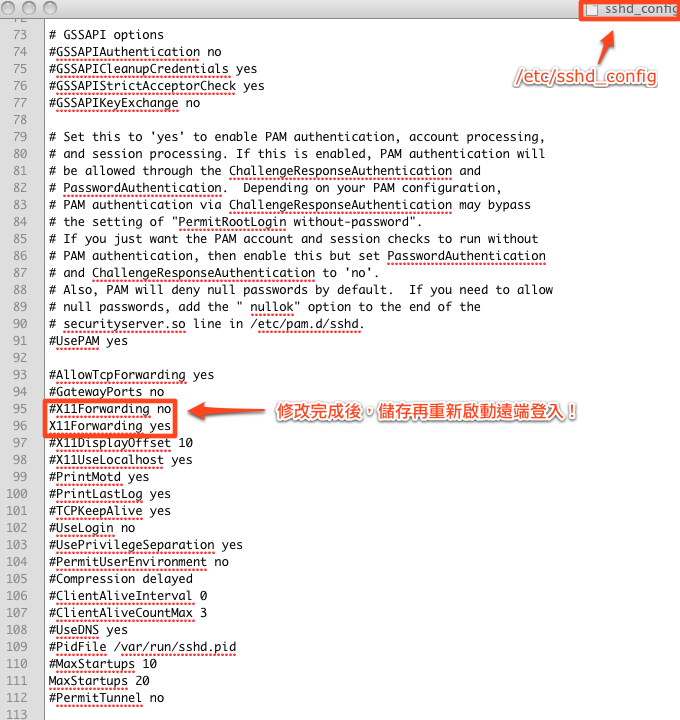"Scisoft7 - An Astronomical Software Collection"
I have introduced it couple months ago,
so why do I want to review it again?
Hum~That I may have to run IRAF is the main reason.
It includes IRAF and other needing packages,
and the installation is quite easy.
So it is the best solution for students taking "Observational Astronomy" course.
If you don't know what it is till now, let me briefly introduce it again~
Scisoft is a project within ESO to provide a collection of astronomical software utilities in a uniform way at all four ESO sites and to make them available to the outside world. The current version, Scisoft 7, June 2007, is only available for Fedora Core 6 Linux. The previous version, Scisoft v6.1 September 2006, was for Fedora Core 3, Scisoft v5 was available for RedHat9 and earlier versions are also available for Solaris 8, Linux Redhat 6.2 and HP-UX 11. In addition a version of Scisoft for Mac OSX has been prepared by Nor Pirzkal and Francesco Pierfederici but it is not an ESO product. -- quotes from its website.
I'll paste the downloading URLs below:
< For Mac OSX >
There are two versions of Scisoft OSX. The first one is for G4 and G5 ppc based Macs. The second one is Intel specific and will work (fast) on any new Mac Book, Mac Book Pro, or Mac Pro. The two versions contain almost the same packages but the Intel one is the one that will continue to be maintained regularly in the future.
You can download the PPC version from here
You can download the Intel version from here
-- All information above is from
HERE
. Plz have a look b4 downloading it~
**** @May-19-2009 ****
Scisoft 2009.5.2 released!
***************************