我對 Skype for Mac 視訊測試版不滿,
因為第一次用它玩視訊後,就墜落了 >< 難道原因跟它有關?
算了!反正它在這個月初有更新,大概真的對它不爽所以今天才發現...
將它的網址記在這裡免得我又忘記了~
http://www.skype.com/download/skype/macosx/videopreview.html
只是不知道我現在要它幹嘛呢?
*給阿秀:不想買貴的webcam也是可以啦!
上 http://webcam-osx.sourceforge.net/ 找解答。
2006/08/31
我跟印表機有仇~
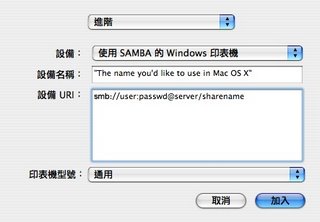
這是給越來越有記憶退化的偶自己的note~
以下資料來自 http://docs.info.apple.com/article.html?artnum=301397
擷取重點如下:
How to manually add a Windows shared printer
- Open Printer Setup Utility (located in /Applications/Utilities).
- Mac OS X 10.4.x users: Choose Add Printer from the Printers menu, then hold the Option key while clicking the "More Printers" button.
Mac OS X 10.3.x users: Hold the Option key down while choosing Add Printer from the Printers menu. - Choose Advanced from the first pop-up menu.
- Choose Windows Printer via SAMBA from the Device pop-up menu.
- In the Device Name field, type the name you would like to use for this printer in Mac OS X.
- In the Device URI field, use one of the following formats to link to the printer:
smb://user:password@workgroup/server/sharename
smb://user:password@server/sharename
smb://workgroup/server/sharename
smb://server/sharename - Choose the appropriate PPD or printer driver from the Printer Model pop-up menu.
- Click Add.
滿月
昨天是墜落地表一個月。不過並不值得紀念...
且今年很討厭,居然是閏七月,so可惡的七夕有兩次><
我真應該去參加「去死去死騎士團」*!
小位位問我,從今以後會否不相信愛情?
我沒有回答,因為我不曉得自己的答案。
一切都太突然到我無法思考。
我只知道,接下來會有好長一段時間,不會想吃蝦子。
*注意:因為khdo參加的是牧師團,所以要區隔...
且今年很討厭,居然是閏七月,so可惡的七夕有兩次><
我真應該去參加「去死去死騎士團」*!
小位位問我,從今以後會否不相信愛情?
我沒有回答,因為我不曉得自己的答案。
一切都太突然到我無法思考。
我只知道,接下來會有好長一段時間,不會想吃蝦子。
*注意:因為khdo參加的是牧師團,所以要區隔...
訂閱:
文章 (Atom)



